Back to TheWorxHub for Senior Living Main Menu
Identifying Assets that can be Reserved
When booking a room, residents and activity coordinators may need to reserve equipment for their event, such as video projectors, sound systems, or coffee makers. You will need to identify these items as assets that can be reserved.
Adding New Assets that Can be Reserved
- Click the Add button in the top right corner and select Fixed Asset.
- Enter the information pertaining to this Asset including the Department, Location, Asset Name/Description, and Category information.
- Make sure to check the Can be reserved checkbox.
- Click Save.
- Once the Asset has been saved, you can upload a photo that will show when a room is reserved.
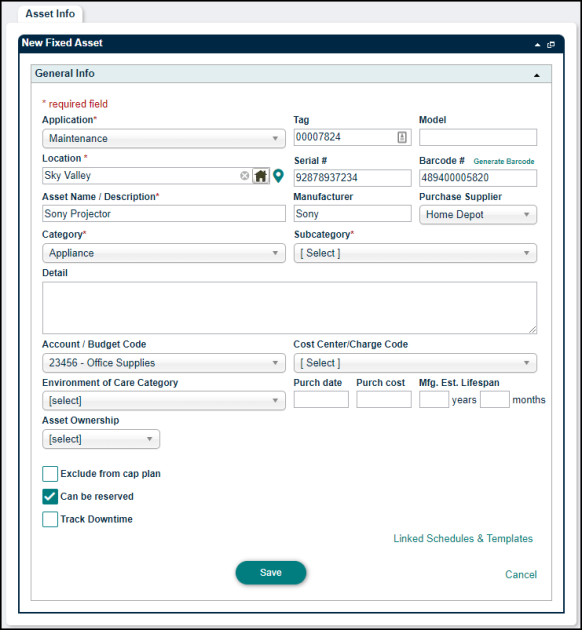
Editing Existing Assets to be Reserved
- Click on the Search tab, then select the Assets tab.
- Enter filter criteria for the asset you want to make available and click Search Now.
- Select the Asset from the search list to open the Fixed Asset info page.
- Check the Can be reserved checkbox in the General Info section.
- Upload a photo that will show when reserving a room.
- Click Save.
